WordPress maintenance is the behind-the-scenes hero that keeps your website running like a well-oiled machine. Sure, launching your site is exciting, but the real work starts afterward. Without regular maintenance, your website can slow down, get hacked, or just plain stop working—yikes! That’s why keeping everything updated and in check is so important.
Why WordPress Maintenance is Non-Negotiable
You wouldn’t buy a car and then never take it in for an oil change, right? Your WordPress website works the same way. It needs regular upkeep to stay fast, secure, and functional.
1. Security First!
WordPress is popular—like, really popular. Unfortunately, that makes it a prime target for hackers. One of the main reasons to keep up with WordPress maintenance is security. Those updates you get for plugins, themes, and WordPress itself? They’re not just new features—they often patch up security vulnerabilities. So, skipping updates is like leaving your front door unlocked!
2. Speed Matters
Did you know that 53% of users will leave a site if it takes more than three seconds to load? If your website is sluggish, you’re losing visitors—and fast. Regular maintenance, like optimizing databases, cleaning up unused files, and updating your site’s software, keeps things running smoothly. Faster site = happier visitors.
3. Backup, Backup, Backup
Picture this: your website crashes, and all your hard work just… disappears. Nightmare, right? Regular backups are an absolute must to prevent data loss. A good WordPress maintenance plan will ensure your site gets backed up consistently so you can restore everything if things go south.
4. SEO Love
Google loves fresh, well-maintained websites. If you want your WordPress site to rank well, keeping it updated is a must. Speed, security, and functionality all play into your SEO ranking. So, keeping things in tip-top shape helps you climb those search engine results pages.
5. User Experience FTW
A website that breaks down or looks outdated will turn visitors away faster than you can say “bounce rate.” WordPress maintenance keeps your site looking fresh, functioning properly, and loading quickly, giving users a seamless experience every time.
What Does WordPress Maintenance Actually Involve?
At AG WebWorx, we don’t just talk about WordPress maintenance—we live and breathe it. Here’s what a solid maintenance routine looks like:
- Updating WordPress core, plugins, and themes: This keeps your site secure and running smoothly.
- Regular backups: So if the worst happens, you’re covered.
- Security checks: Spotting malware and vulnerabilities before they cause problems.
- Performance optimization: Database cleanups, caching, and image compression to keep your site fast.
- Broken link checks: Because nobody likes a 404 page.
You’ve Got Better Things to Do Than Maintain Your Website
Let’s be honest—you probably have a million other things to focus on besides keeping your WordPress website updated. And that’s where we come in. At AG WebWorx, we handle all the nitty-gritty maintenance work so you don’t have to.
Whether you’ve got a business website or an online store, WordPress maintenance is what keeps your site performing at its best. Don’t wait for things to break—give your site the love it deserves.
Ready to get started? Get in touch with us today, and let’s keep your WordPress site running like a dream.
References:
- “Why Website Maintenance Is Important” – WPBeginner. Available at: https://www.wpbeginner.com/beginners-guide/why-you-need-regular-wordpress-maintenance
- “The Importance of Regular Website Maintenance” – Elementor. Available at: https://elementor.com/blog/importance-website-maintenance/
- “How to Keep Your WordPress Site Secure” – Kinsta. Available at: https://kinsta.com/learn/wordpress-security/
- “Why Speed Matters: How Website Speed Impacts Your SEO” – Neil Patel. Available at: https://neilpatel.com/blog/loading-time/
- “What Is Website Maintenance and Why It’s Important for Your Business” – HubSpot. Available at: https://blog.hubspot.com/website/website-maintenance
- “WordPress Maintenance Checklist: 21 Essential Tasks” – WP Rocket. Available at: https://wp-rocket.me/blog/wordpress-maintenance/